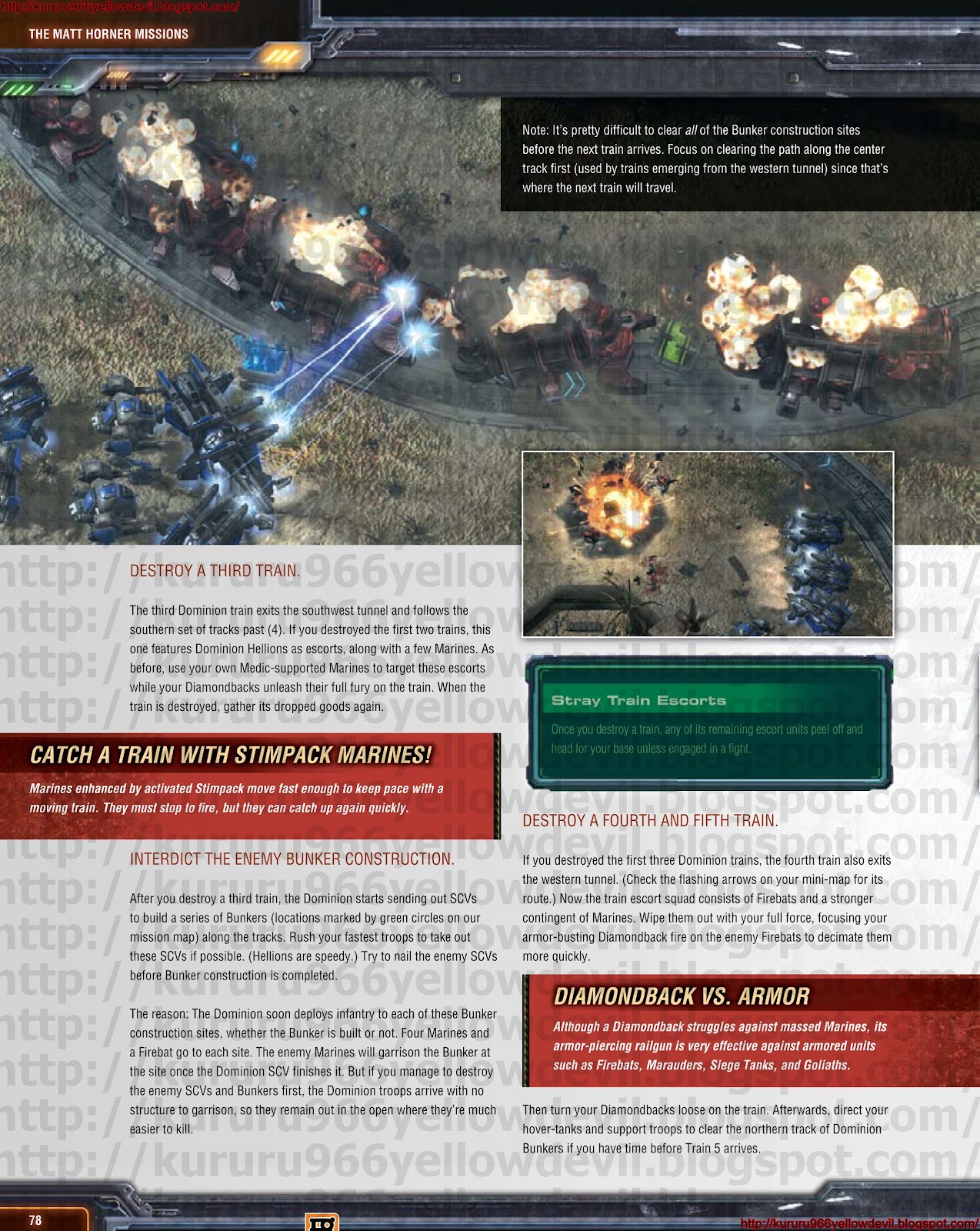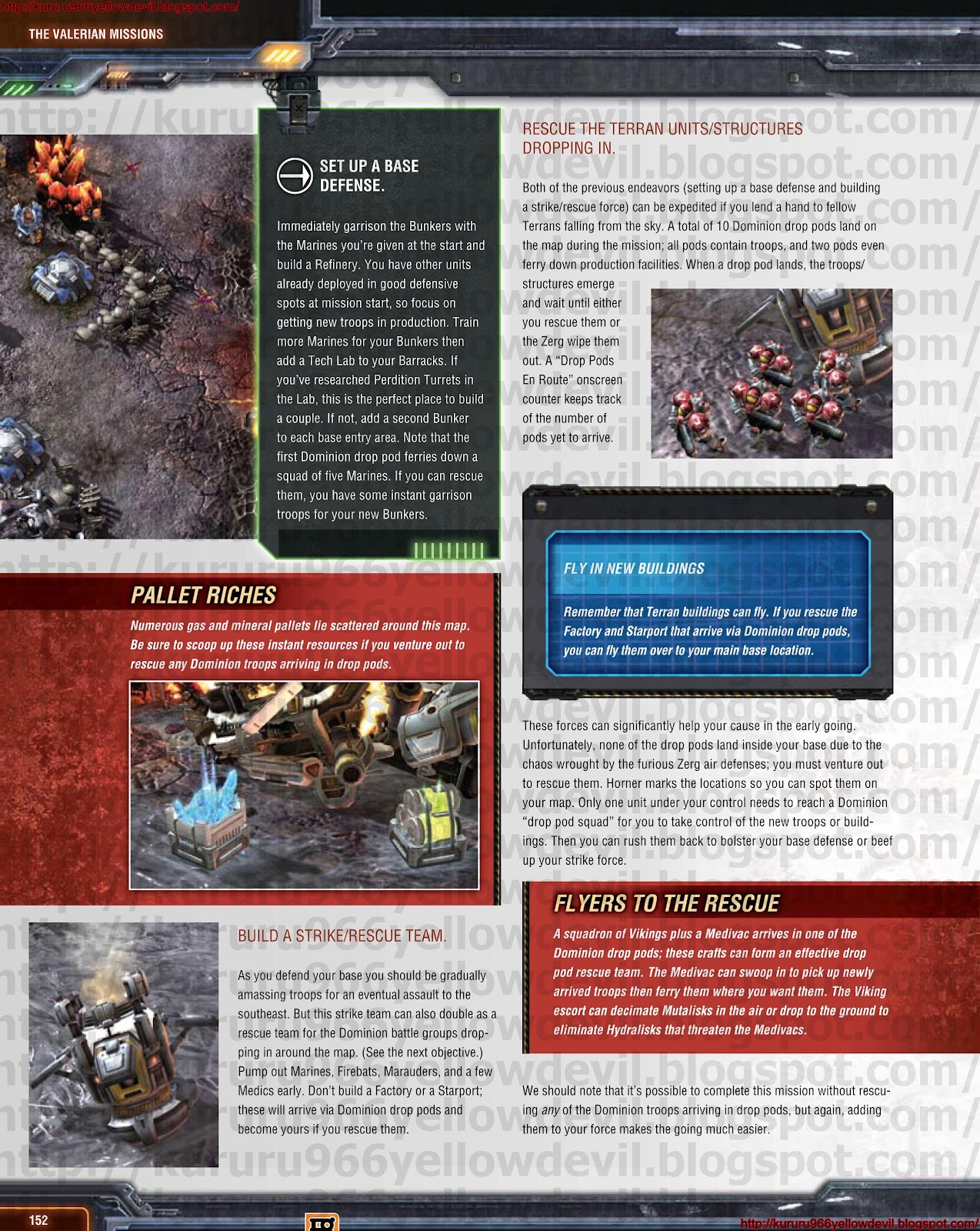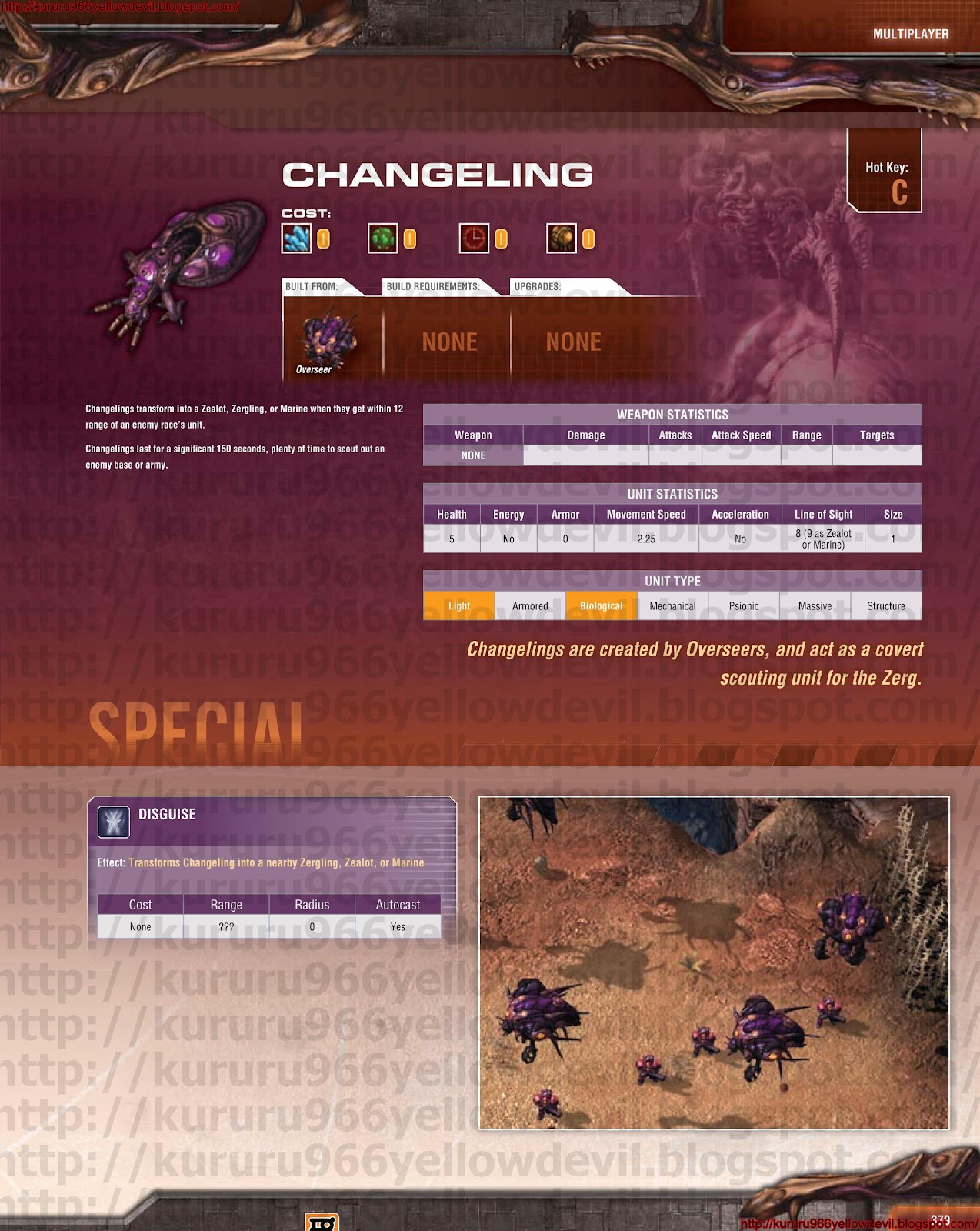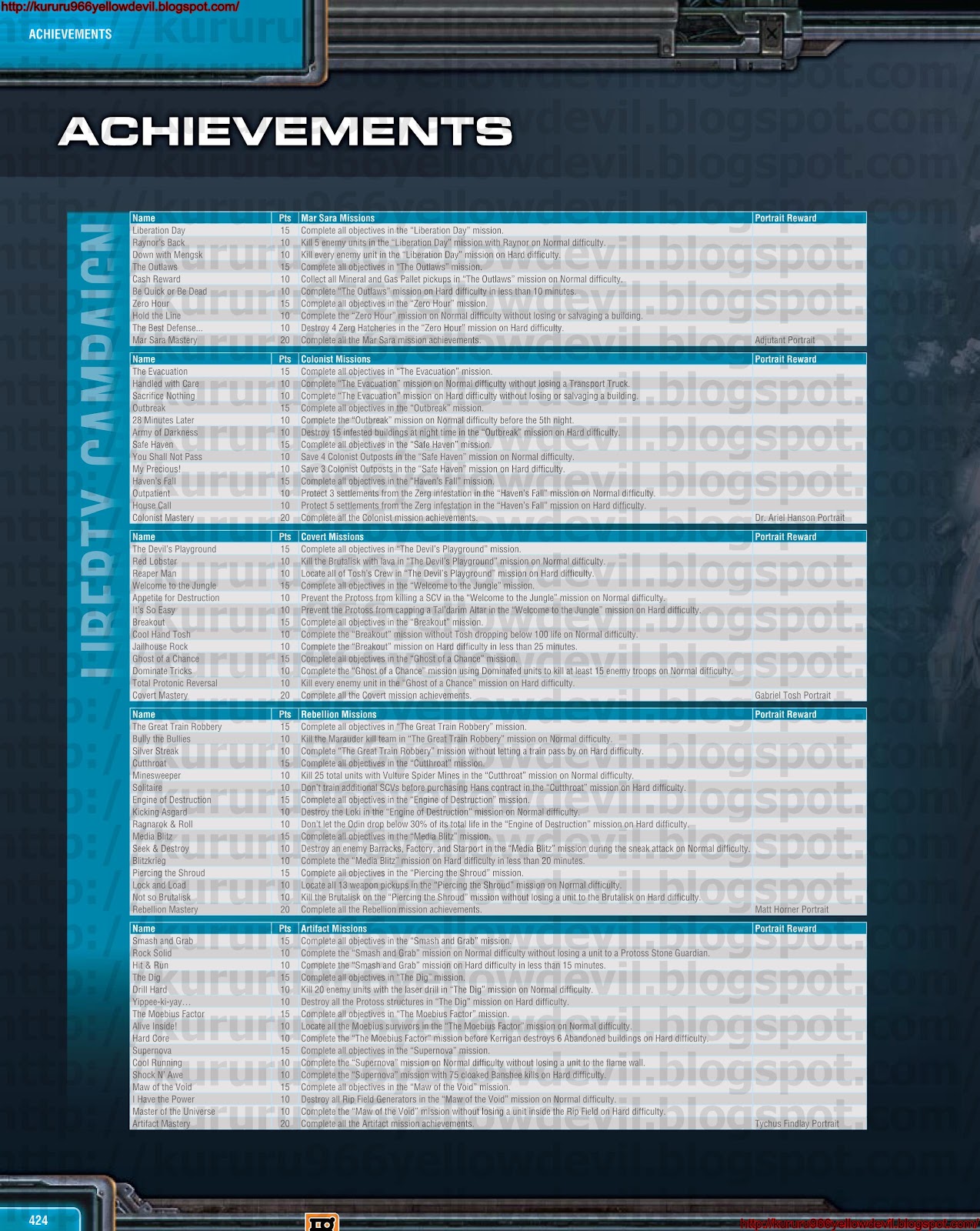It stands for Actions Per Minute, and it refers to the number of keyboard and mouse clicks a person can make during 60 seconds of time. The best players tend to average about 200 to 400 actions per minute, said Park Sang-ik, a "StarCraft II" coach in South Korea, which long has been home to the world's best players, who train professionally and can earn six figures.
"I don't think there is a particular way to make your hands move faster," he said.
But don't fret. Coaches say A.P.M. is becoming less important in the competitive "StarCraft" world, particularly as more people jump to the sequel version of the game, from Blizzard Entertainment. And there are plenty of other tips the pros have to offer in addition to making your fingers move like those of Thing, the hand that runs all over the place in "The Addams Family."
South Korea gaming: Skill or addiction?
Open Mic: South Koreans take on gaming
Here are five such tips, compiled from interviews with three of South Korea's best "StarCraft II" players, including MVP, MarineKing and SuperNoVa, as well as their coaches. Test them out and let us know what you think in the comments section below.
1. Finger exercises. Like a piano player practicing scales, pro "StarCraft II" player MarineKing does keyboard runs when he's warming up for a big match. Some of the fidgety exercises he practices are "+a1a2a3a4a5a6a7a8a9a0" and "ASDF ASDF."
2. Mental health. Mental toughness is the most important aspect of "StarCraft II," said Kang Dong-hoon, coach of team Incredible Miracle, home to world champ MVP. Players should clear their minds before they play, he said, and they should visualize their strategies before a match. Such visualization will help players get off to a strong start and finish well, he said.
3. Physical health. It may sound strange, but pro video-gaming teams in South Korea include physical exercise as part of their training regiment. MVP's team runs, swims and lifts weights.
4. Know your enemy. The pros watch tape of their opponents' previous games before entering into a battle with them. Do they strike early? What are their common mistakes? This kind of analysis helps the player come up with a specific strategy to go for the win. Many weak players fall into routines, said Kang, from Incredible Miracle. The easiest way to beat someone is to spot and exploit these patterns.
5. Keep at it. Pro gamers in South Korea live at training centers, where they practice playing video games almost round the clock on some days. All of this practice seems to pay off. South Koreans are regarded as the dominant power in online gaming, particularly the "StarCraft" franchise. Kang said players in the country practice so much that "normal people can't imagine" what it would be like.